Instagram is an interesting beast. On Facebook, you can add all sorts of things to your profile, pin photos, add cover photos, etc. On Instagram, you get 150 characters and a profile image. It doesn’t seem like a lot, right? That’s why it’s imperative to use that real estate well. Here are some of the best Instagram bio ideas we’ve seen.

Some must-haves for the best Instagram bio
Your Instagram username
Don’t get too creative here. When people are trying to find you, what will they search for? Your business name. Get as close to it as you can.
Your display name
Yes, this is different than your username. The upside here is that there are not nearly as many restrictions on the display name.
Choose a category
Are you a news organization? Broadcaster? Media personality? Whatever the case, this option tells people what you do. If more than one applies to you (which is possible! there are over 1,000 options), go with whatever is most obvious. How would your customers categorize you?
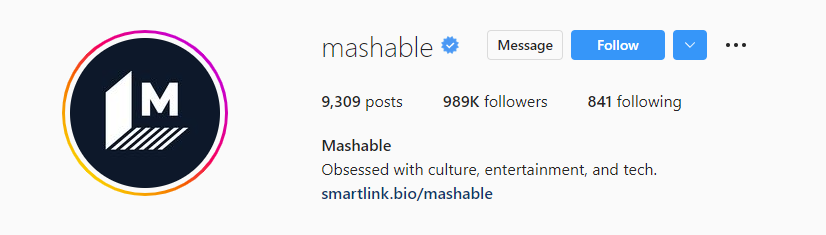
Profile image
Your profile image seems basic but upload your logo. Create a small square/round option for social media profile images if you have a long logo. You want to be as identifiable as possible.
Your Instagram bio copy
Hit the high points. You only have 150 characters. There really aren’t any rules here! Emojis, punctuation, whatever you want is fair game to use. You can highlight any rankings, awards, reviews, etc., in this space.
Link in bio
For years, this has been done with LinkTree, or by manually swapping out the link. However, True Anthem has changed the game.
Introducing Smartlink: The best link in bio solution for publishers
True Anthem now supports social publishing to Instagram, including Smartlink (a link in bio solution for publishers). Trust us, this is one of the best Instagram bio solutions. Here’s a quick rundown of how it works:
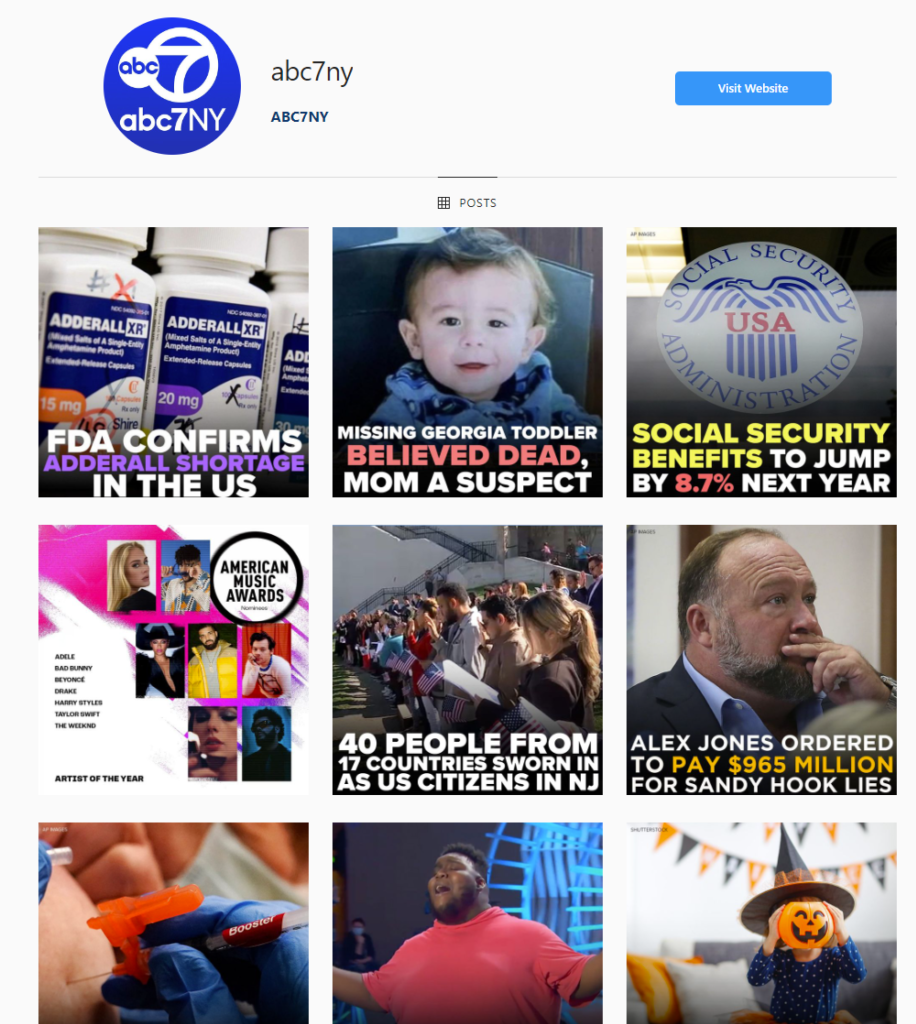
Schedule photo and video posts to Instagram directly via the True Anthem Dashboard
- You can post photos or videos
- Tag users and apply hashtags directly in True Anthem Dashboard
- Schedule a First Comment on Instagram with True Anthem
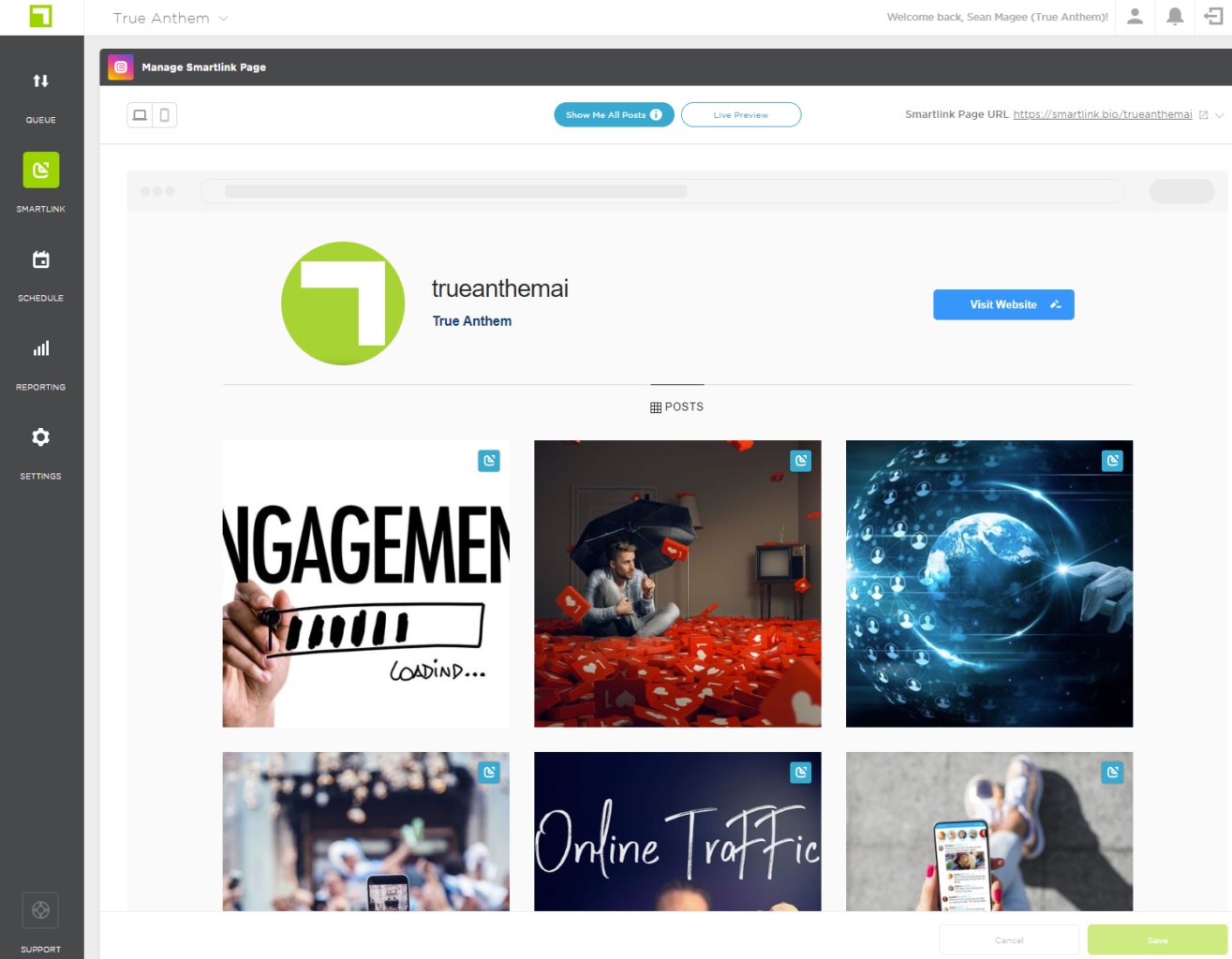
Here are the instructions for adding a link in the bio from our website:
- Copy your Smartlink Page URL
- Copy the URL to Clipboard
- Log in to your Instagram account
- Paste your Smartlink URL into the “Website” field of your profile and save
In short, you get to share a link with every single Instagram post you schedule. All of them are available by clicking a single link hosted in your Instagram bio.
Pretty cool, huh? And obviously best Instagram bio ideas in existence.
If you would like to know more about getting set up, contact True Anthem. We’ll give you a personalized demo and help you get started. Be sure to sign up for our newsletter to get the most up-to-date news and tips on social media.

