How do you begin?
If you’re like most publishers, Pinterest is an afterthought. Facebook is the behemoth that you’ve probably figured out how to slay, but you only do it because you have to. You likely also have some form of Instagram and Twitter strategy. But Pinterest? Seems hard. What can a Pinterest business account actually do for you?
Well. Take it one step at a time. You can get to the strategy and content later. Start by setting up your account properly!
Start by setting up a Pinterest business account
When you create your account, make sure you set it up as a business account. Enter an email to get started, and follow the prompt to enter your country. Then you’ll get to this screen:
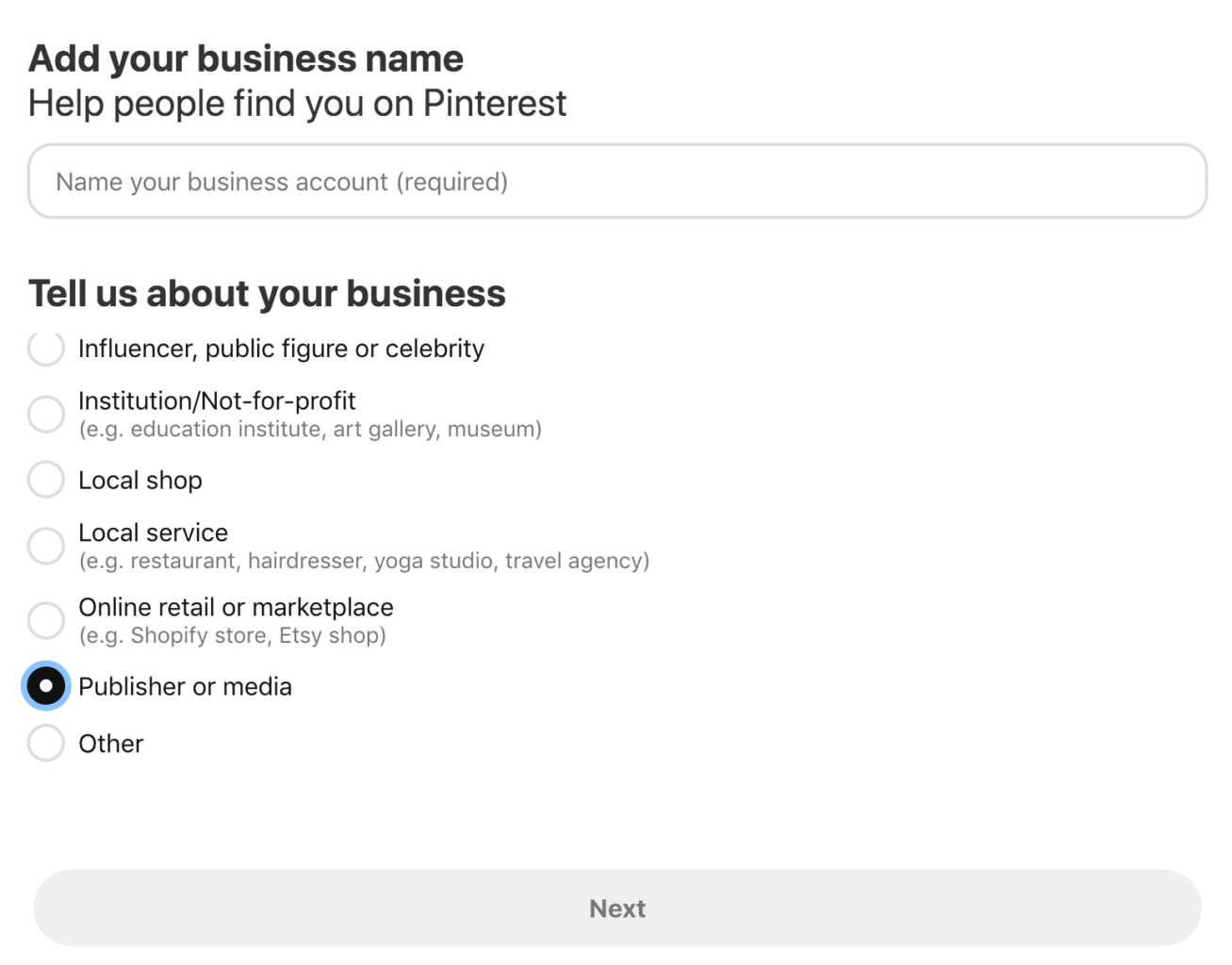
Answer all the questions accurately! This all matters in searches. Be sure to link to your website on this screen:
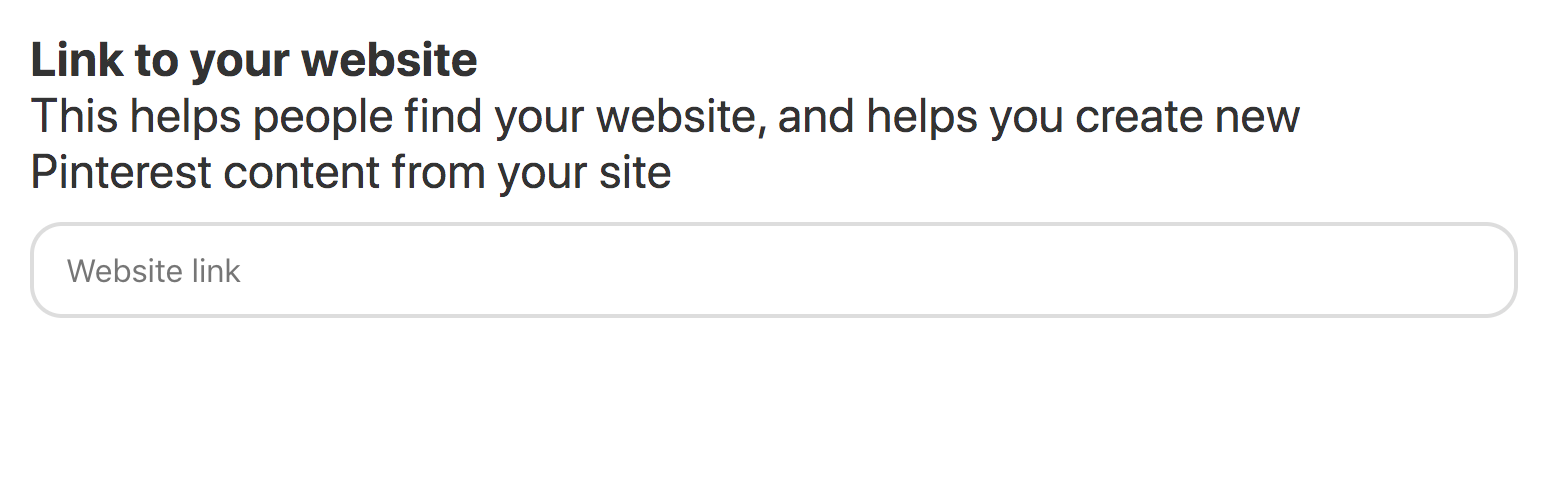
If you’ve already got an account that isn’t a Pinterest business account, maybe an old account that you’re shaking the dust off of, here’s a step-by-step on converting your existing account. If this is the case, you’ll definitely want to go back and make sure all of your profile/website information is up to date. The Pinterest business account conversion will give you access to analytics and other free tools to help you navigate Pinterest.
If you’re setting up a new Pinterest business account, you will be prompted to attach your other accounts during setup. If you’re polishing up an older account, go into your settings and select “Claim.” In there you’ll be able to add your website, Instagram, YouTube, etc under settings.
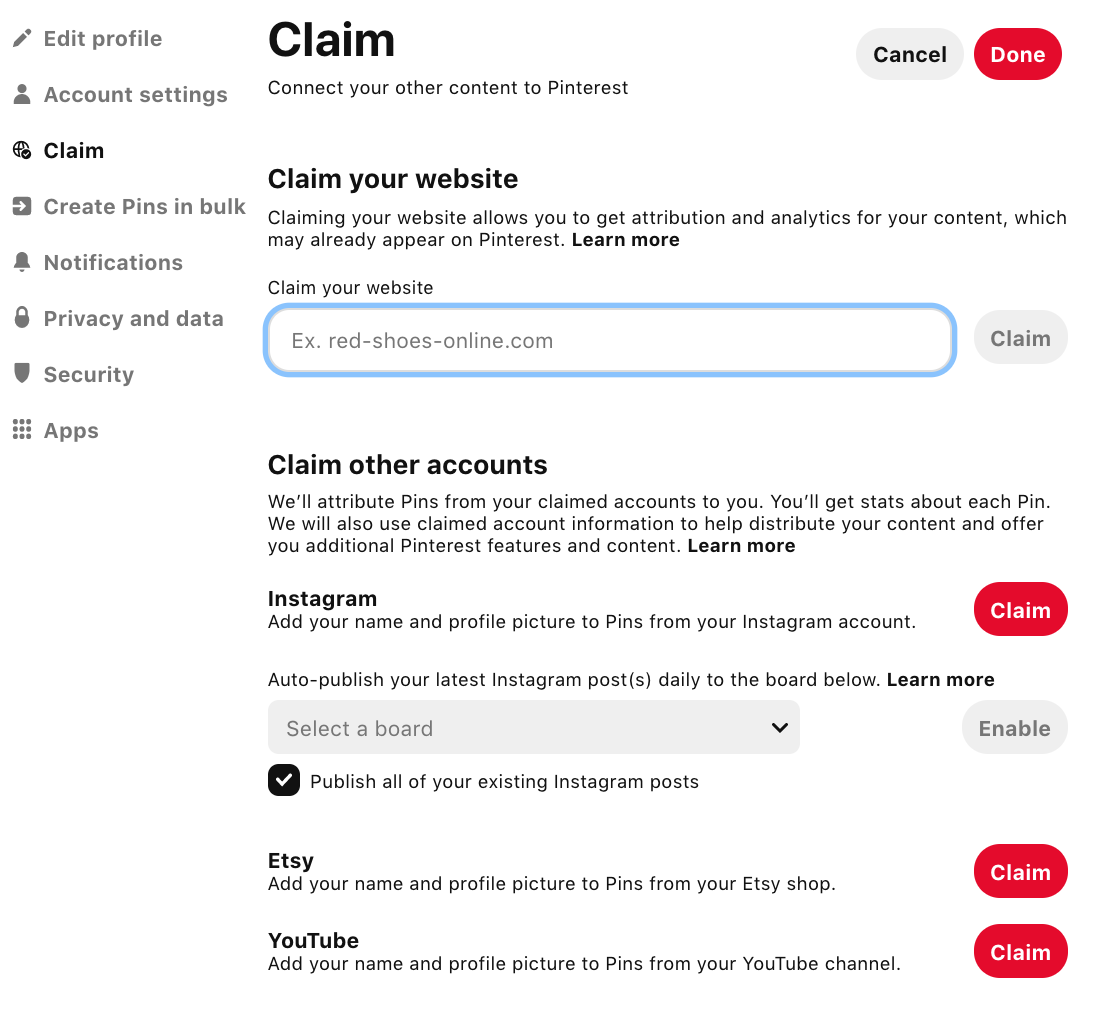
Note: You can set up auto-publish from Instagram, but it’s probably best to stay away from this. You want to make sure you’re publishing the most Pinterest friendly content possible, which is not going to be the same thing you publish to Instagram.
Ready to dig deeper?
Optimize your content
Pinterest is a visual platform where images and videos will catch a user’s eye before the text. That being said, the words you include with your Pins are still important. Even if you have the most beautiful Pins on the platform, neglecting to optimize your copy could mean they’ll remain hidden from the mass of users.
Use keywords in your Pinterest content strategy to optimize your Pins to the fullest. Don’t overdo it; it never pays to overuse keywords. Be conscious of the prominent keywords your audience is searching for regarding your industry. Areas of your Pinterest profile that should be optimized with keywords include:
- Board titles
- Board descriptions
- Pinterest username
- Pinterest bio
- Pin descriptions
- Pin titles
Schedule Pins ahead
Like most social media platforms, Pinterest loves consistency. Pinterest now has its own scheduling capabilities, which can be really helpful for users who want to create and schedule a bulk of content at once. Scheduling out Pins will not only takes some pressure off your team but also feeds into the consistent content schedule that Pinterest loves and promotes.
Chances are, however, if you have a successful social media strategy, you’re present on more than one platform. Staying consistent on multiple platforms can be difficult, but there are tools to make it easier. True Anthem can help you schedule your content across multiple platforms at optimal times to attract your audience. We remove the hassle of signing in to each platform to post and free up your schedule for more important tasks.
Create a Content Strategy
With all the work you just put into creating your Pinterest business account, you want to ensure your content strategy is strong enough to maintain it. Content strategies should outline your goals for your account in reaching and keeping your audience. This can include deciding what types of content you’ll prioritize (images, videos, memes, etc.), how often and when you’ll post, and the programs you’ll use to create/schedule your content.
Content strategies also include determining an overall style your audience expects and what type of posts will help your brand grow. Content types that are already popular on Pinterest and may connect with your audience include:
- Instructional content: Visual instruction, DIYs, How-To’s, Tips and Tricks
- Informational content: Infographics, industry-related facts, product/service posts
- Aesthetically pleasing posts: Eye-catching images, videos, and artwork.
- Inspirational content: Quotes, idea and inspiration boards.
Don’t stop now!
Don’t stop after setting up a Pinterest business account! We’ve got some helpful strategy information to help you once you’re up and running. You’ll need some helpful pin setup tips, SEO tips, and more to get the most out of Pinterest. Happy Pinning!
Contact us to learn how our AI social media tool can automate your social media posts.

