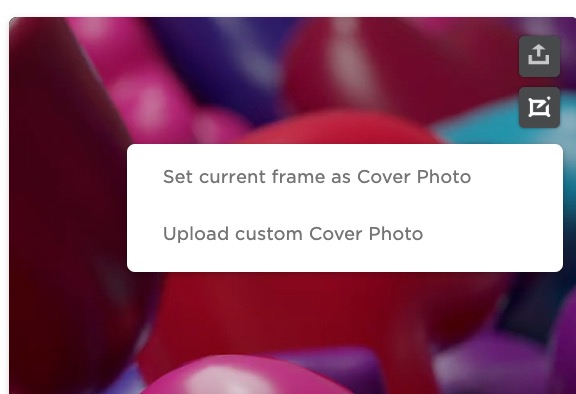Scheduling Instagram Reels has been a tricky proposition for a lot of social media tools, but we’ve got you covered! That’s right—True Anthem now supports scheduling Instagram Reels.
As a result of the Instagram video streamlining, all videos shorter than 15 minutes will be posted, by default, as Reels. This allows you to maximize your discovery opportunity on the platform, sending content to the immersive Reels tab.
Our scheduling tool will let you plan your videos, and we’ll even check for any errors before posting to make sure it all goes smoothly. So let’s get started! Here’s how you schedule Instagram Reels on True Anthem.
Step 1: Set up your video
Navigate to the video tab in the True Anthem editor for Instagram. Note: You want to pay attention to the video requirements described in the editor. If it fits, drag and drop a video in the window, or browse to select the one you want.
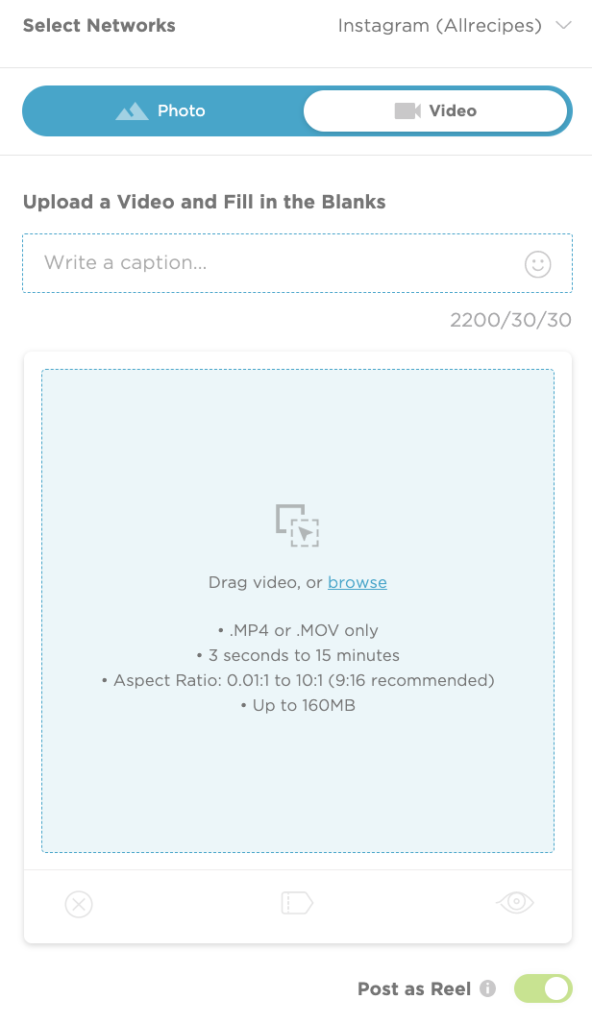
Instagram videos can only be posted as Reels. The ‘Post as Reel’ toggle is switched on and the user cannot switch it off. As of mid-2022, IG has made it so that all videos are posted as Reels.
When we implement FB reels shortly, users will have a choice to post as Video or as Reel.
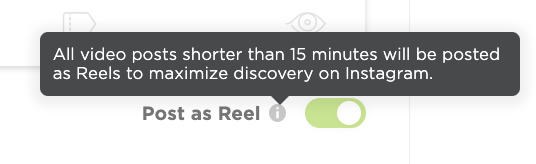
Step 2: Upload!
The simplest step! Your video will upload once dropped into the editor. That’s all you need to do!
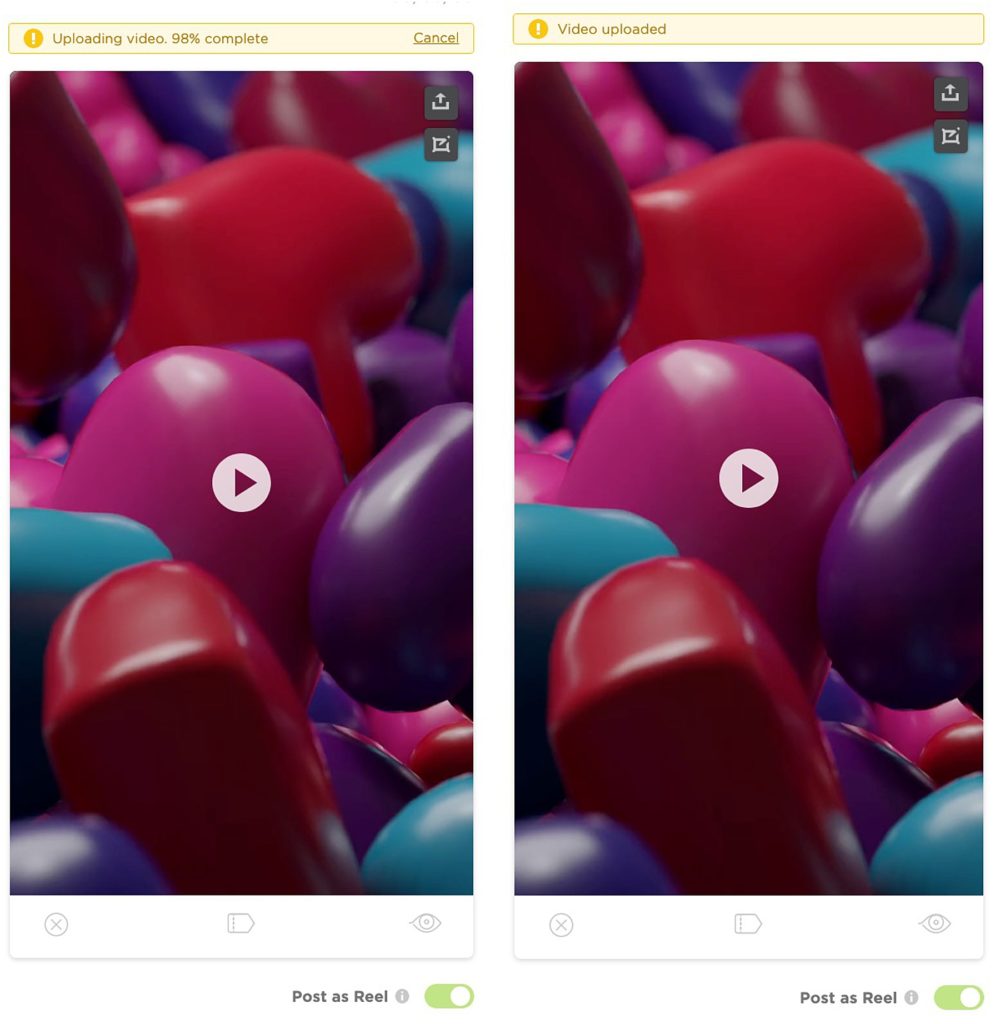
Step 3: Making sure it works
Validation is a step that takes extra time from the user and extra resources from TA, but it’s worth it. We promise.
We use the Instagram API and send the video to them to validate ahead of time. This ensures that any errors are caught ahead of time. Nobody wants to go back and find out their video failed because it didn’t meet Instagram’s requirements! Get it all done during the scheduling process and schedule your Reels confidently.
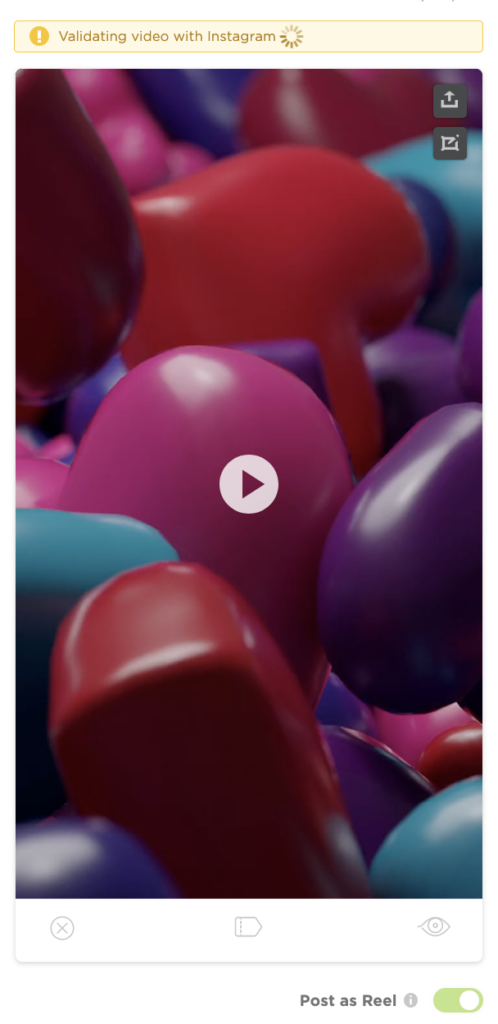
The validation will occur whether you’re posting instantaneously via the dashboard or scheduling for later. This pre-validation process helps us catch any issues right now.
Smart Link, First Comment, and Caption functionality will all function as they did before.
So what exactly are we catching? In short, anything that would cause your video to fail once it hits Instagram. We’ll check for file length and size, aspect ratios, and file types, among other things.
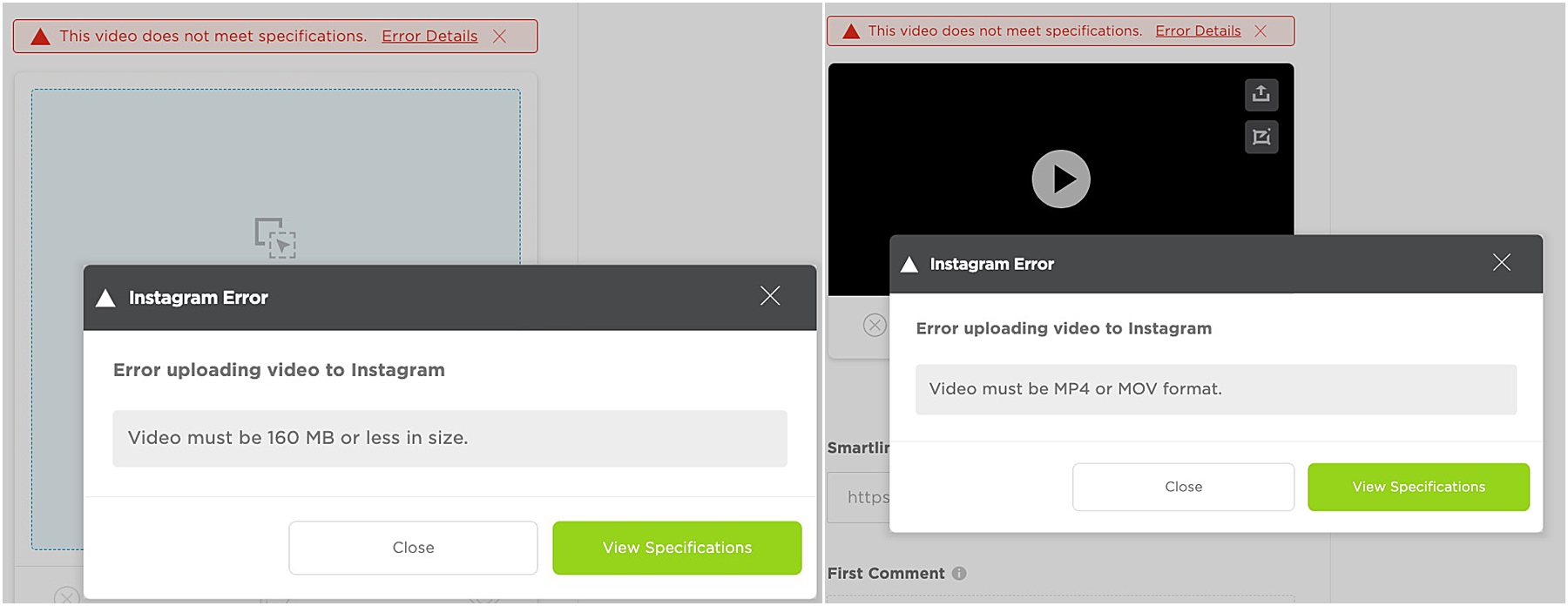
Instagram often returns fairly generic error codes, and we translate them into an error message and a recommendation which are based on the IG error code documentation.
You can even upload a custom cover photo!
Not happy with the screenshot Instagram selects? No problem. Our Dashboard also gives users the ability to select any video frame as the cover photo, or upload a custom photo.