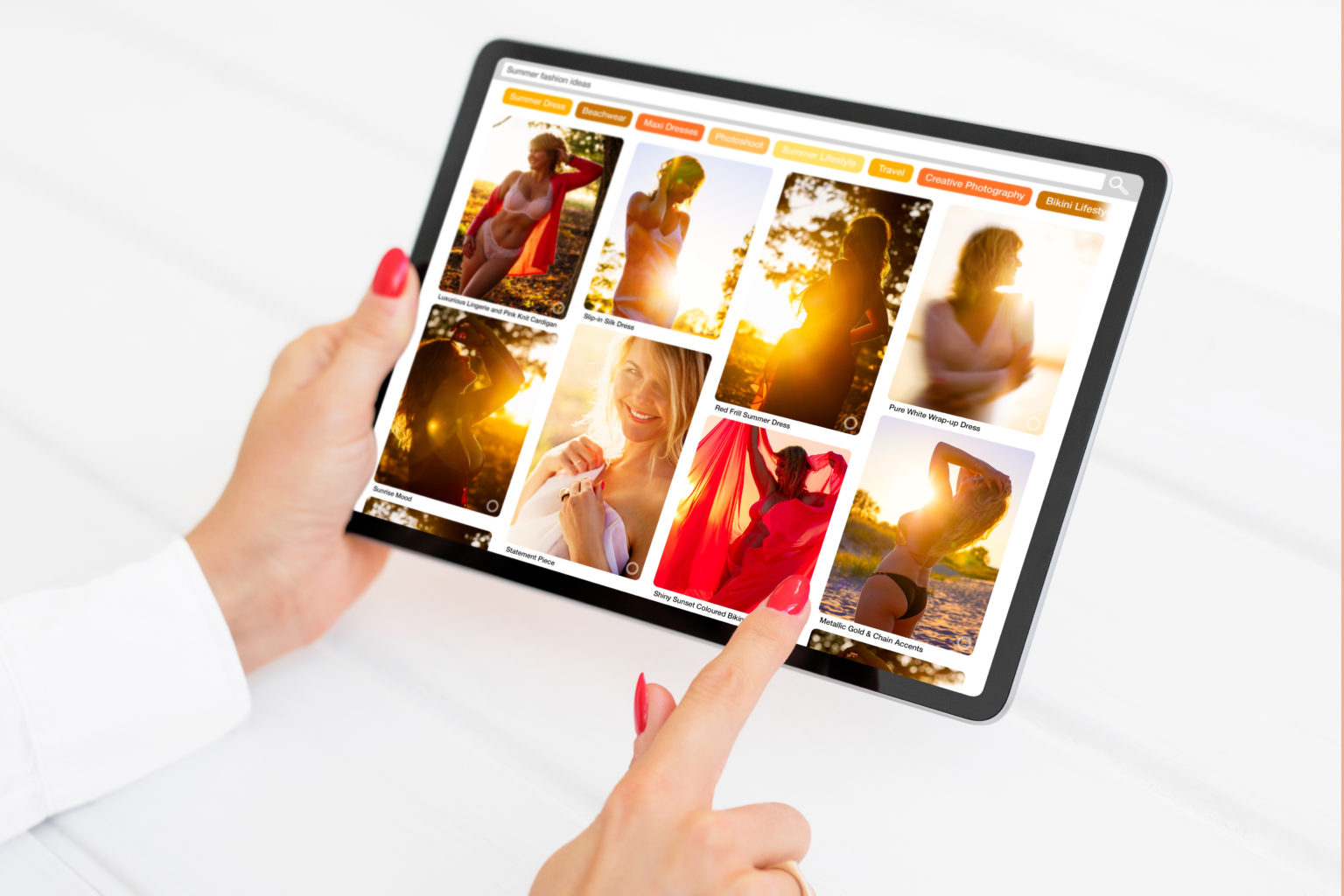With its clean boards and emphasis on displaying ideas rather than sharing opinions, Pinterest can be a powerful driver for brands—especially if they create content that falls in the travel, fashion, lifestyle, or artistic niches. A Pinterest marketing strategy could be a gold mine for many brands.
And yet, in the permanent battle between Facebook posts, TikTok videos, and Twitter mentions, Pinterest often seems underutilized. Nothing to fear. We have some great tips for Pinterest marketing that can help you get started.
You’re missing out by ignoring your Pinterest presence
Pinterest has a slightly different set of rules than other social media networks. Many experienced influencers often find their Pinterest boards don’t get followers, and their re-pins don’t get much traffic. As a result, the platform often gets shoved to the back of the priority list.
Does this mean that nobody’s using Pinterest? On the contrary, with over 400 million active users, Pinterest still has a silent but loyal audience. The design offered by Pinterest boards helps users find your posts more easily than on Twitter or Facebook.
We’ve prepared simple tips for Pinterest marketing to avoid losing this tempting share of the social network pie.
Before we get going, though, let us help you out. If all of this sounds like nonsense, we have a list of terms used by Pinners. It all makes sense, we promise.
“Must Dos” to help you build a Pinterest following
1. Space out your posts
Pinterest offers a quieter atmosphere to organize what we like rather than quickly scrolling through a crowded square. While Facebook or Twitter accounts thrive with constant content and interactions, Pinterest boards work better if you keep your appearances brief but relevant.
This means you won’t have to worry about missing specific “peak hours” or queuing ten daily posts to ensure you show up on people’s feeds. On Pinterest, people are less likely to scroll aimlessly—they’ll be checking specifically every time their favorite boards get updated.
If you want to keep people interested, you’ll do better by offering small doses of new content at regular intervals. Instead of publishing during rush hour, schedule new images ahead of time and spread them throughout the day.
2. Optimize the images
This is one of the most crucial tips for Pinterest marketing that can make or break your efforts on the platform. Where other platforms will automatically adjust their image sizes to be “glanced at” as a hook for links or written copy, Pinterest assumes the images are the star.
The first step is to make sure that you have the details. If you reuse the same picture you used for Twitter or Instagram, you can end up with a clunky or incomplete infographic. Add a quote and some context, and make the image a complete graphic.
Then, make sure you adapt and resize your images so they’re correctly displayed on the app:
- Keep your pins vertical
- Use an aspect ratio of 2:3 or 1:3.5
- Ensure the minimum width is 600 pixels
Get our social media and digital publishing updates straight to your inbox
3. Take advantage of “Rich Pins”
Personal accounts on Pinterest keep their functions basic: big, beautiful, and detailed images, with a link or few hashtags to find them later. However, corporate accounts can take this further with “Rich Pins,” which will add new ways for users to interact with their pins.
Rich Pins are a must for brands who want to monetize their account as they pull updated information from your website. These pins will display metadata from your website from marked-up pages. First, you must apply to use Rich Pins, which you can do through the Pinterest platform. Then, you have to install a code on your website to enable the platform to pull information.
Currently, Rich Pins come in five different types:
- Article pins, which embed information on the story’s author, headline, and description
- Product pins that add real-time pricing and purchasing locations
- Recipe pins that store ingredient lists and cooking times
- Movie pins add meta information on cast members and ratings
- Place pins add a phone number and a map location (which can then take the user to a navigation app)
You can learn more about applying for and installing Rich Pins through the Pinterest Developer dashboard.
4. Work on your Boards
The Pinterest aesthetic is meant to evoke the ideal living room: neat, organized, intuitive, and beautiful. Your past posts will not get lost in a bottomless time-sensitive feed.
If they come and see a single “General” board or an endless amount of small inactive boards, it will immediately look cluttered and confusing. Instead, aim to have anywhere between 5 and 10 boards. These should have an attractive name and an accurate description—and, if possible, their color palette, giving them a unique “feel.”
Each board should have at least four posts and a cover photo. Otherwise, it will look empty from the outside.
5. Optimize your profile
Focusing on your profile may not seem like a big deal when most users will be looking at your pins, but trust us, don’t ignore it. Your Pinterest profile has just as much potential for SEO optimization as your boards and pins. Adding keywords related to your niche and industry will help trend pages pick up your account and show it to prospective followers.
You can grab keywords by doing a simple search on the Pinterest platform to see what your audience is looking for or do more extensive research with keyword marketing tools. Brands have 160 characters to use in their profile and 65 characters in their Pinterest name. Make them count!
“Don’ts”: Pinterest no-nos that you need to avoid
1. Talking money
Although this may seem more like an etiquette issue, Pinterest users are generally less comfortable with overt marketing strategies than on other platforms. Here, people seek to imagine perfect spaces or looks. While this may inspire a purchase later, a call to action or direct promotion will break the illusion.
In addition, Pinterest offers limited copy space: technically, your posts can have descriptions of up to 500 characters, but only the first 70 to 100 will be visible from the grid view, so you’ll need to make the most of it. In addition to CTAs and salesy discount promises, avoid adding prices or lengthy usage instructions—you can add these using Rich Pins instead.
Your Pinterest marketing strategy should involve inspiring purchases instead of hooking them with gimmicks and sales.
2. Sticking to your own content
Pinterest makes your boards searchable for everyone, not just your followers. Each board should contain enough variety—a mix of articles, images, infographics, and quotes, both by you and others.
If your Pinterest board only displays links to your content, you will lose the opportunity to position yourself as a style expert or showcase the value behind your curation.
3. Overusing hashtags or affiliate links
Pinterest descriptions are short and minimal—filling them with hashtags will quickly look cluttered. Keep them to a maximum of three hashtags per post.
Likewise, avoid using affiliate links or shortened URLs if you need to expand on an idea or lead visitors down your sales funnel. Instead, link your website directly or send them to a YouTube video.
It’s worth it, we promise
Most people overlook Pinterest when developing their social strategy, and we’d argue that it’s a missed opportunity. Following our tips on Pinterest marketing, you can bulk up your strategy from the get-go for a more successful start.
Take some time to automate the easy stuff with us, then dive into an exciting new space.