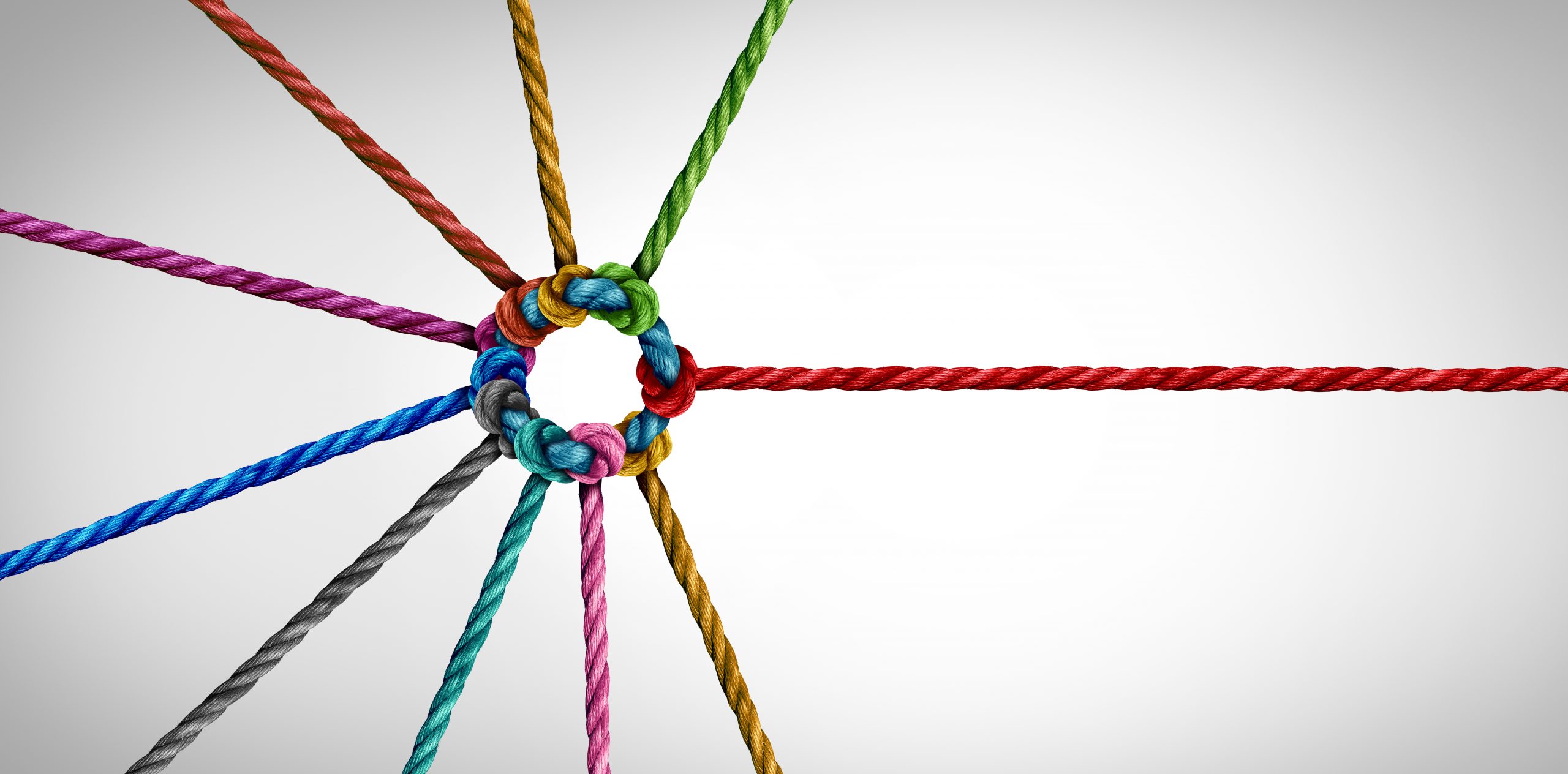Learning how to connect Facebook to Instagram is essential for a few reasons.
- They make you do it. Since Instagram and Facebook are tied together in Business Manager, in order to have a business account you need to connect them.
- It gives you access to Instagram Analytics. You have to have a business account to access analytics, and in order to have a business account, you have to connect the Instagram profile to a page.
- You cannot run ads on Instagram without connecting it to Facebook business manager.
- If you choose to crosspost stories or posts, it can seamlessly publish to both platforms at the same time. (Aside, make sure you’re formatting your posts properly on each platform. We’re not responsible for cluttery hashtags or improper aspect ratios if you sync everything!)
- It makes it easier for people who follow you on one platform find you on the other.
As I said above, this isn’t a replacement for posting on both platforms. If you need assistance on that front, look into True Anthem. We can help you format your posts for both platforms, schedule, and yes, even fully automate your Facebook and Instagram experience. Go ahead and set up a demo to see how we can help.
If I’ve convinced you that this is important, good. Here’s how you do it.
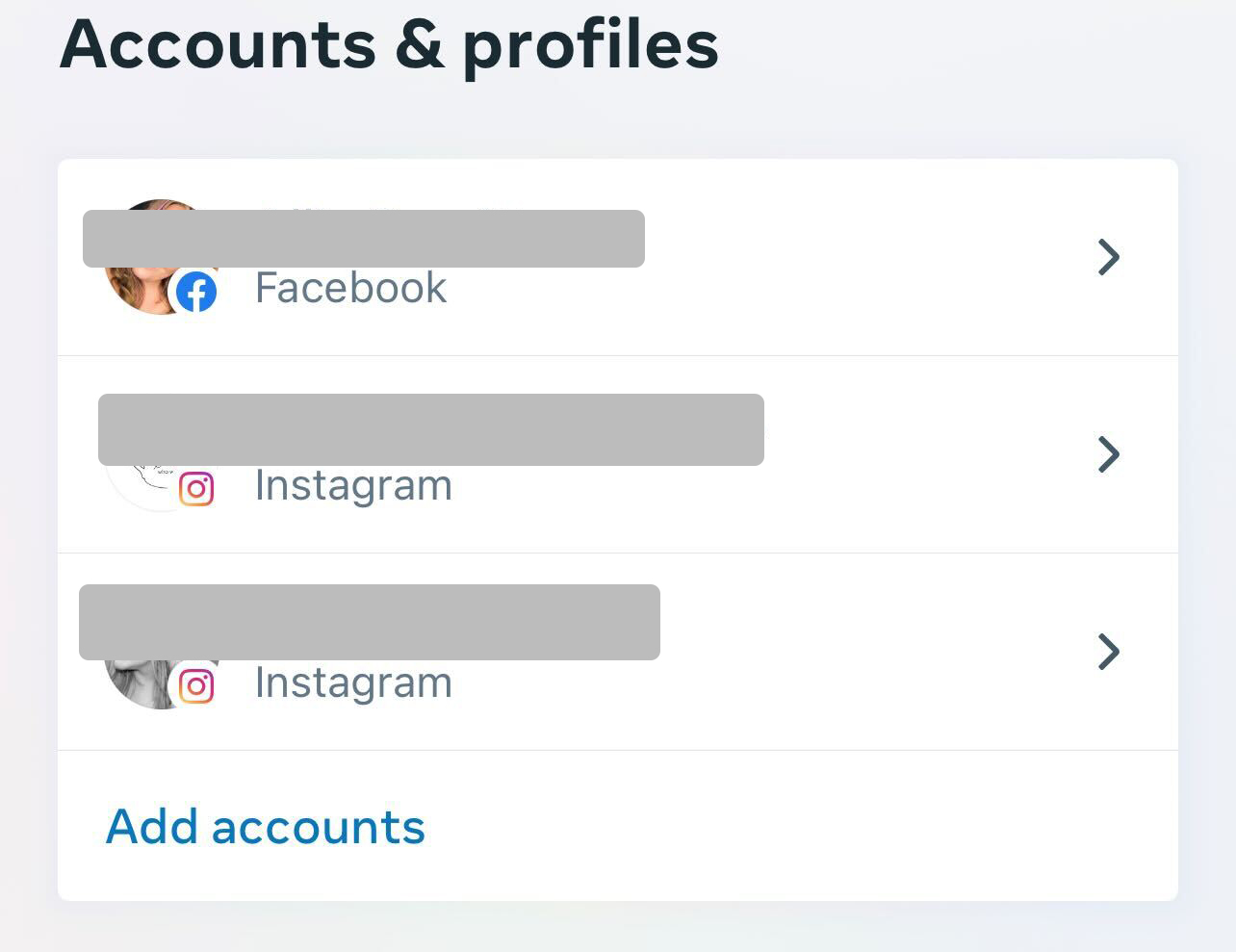
- Open Instagram, and go to your account settings.
- Select “Account”
- Then select “Accounts Center.” It’s down at the bottom, under the Meta logo.
- Click Facebook. You’ll need to login.
- Voilá!
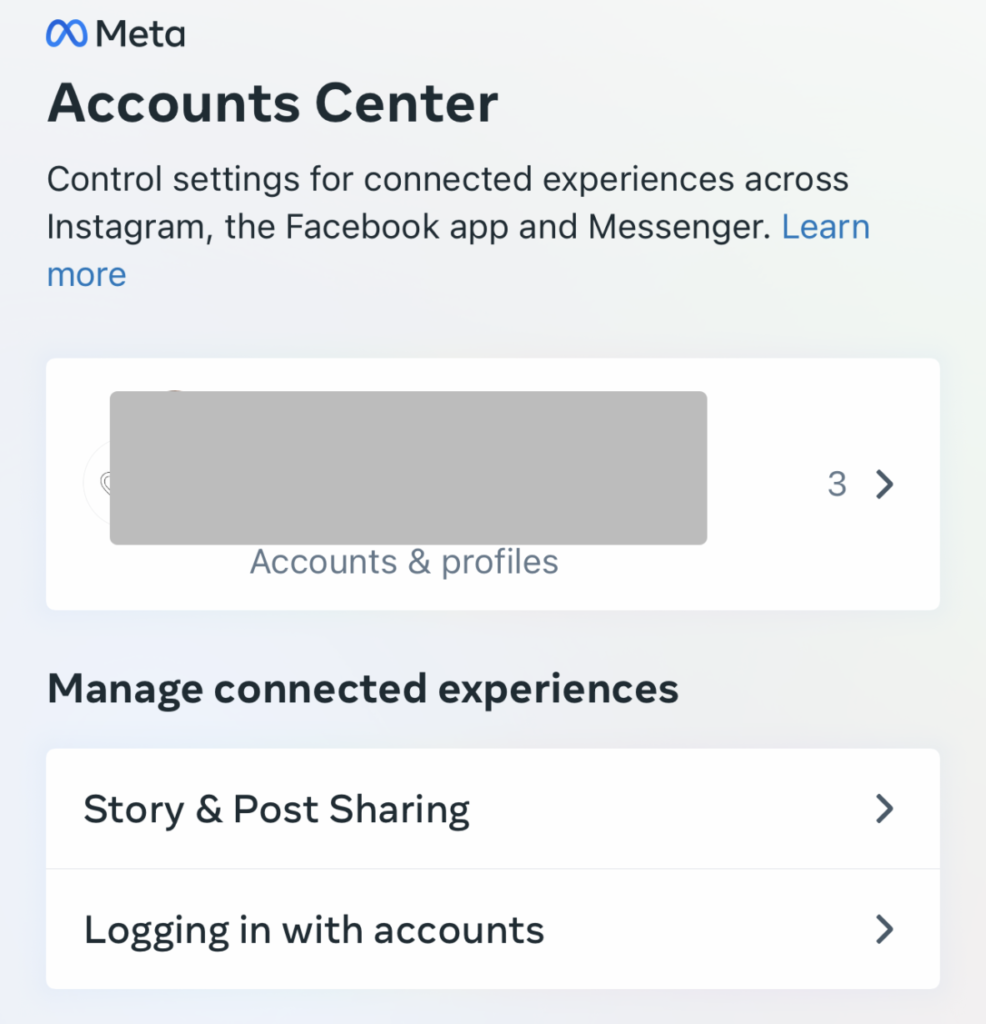
From there, you can connect Facebook to Instagram, manage story and post sharing, and account logins. Easy enough!
Be sure to sign up for our newsletter to get the most up-to-date news and tips on social media.